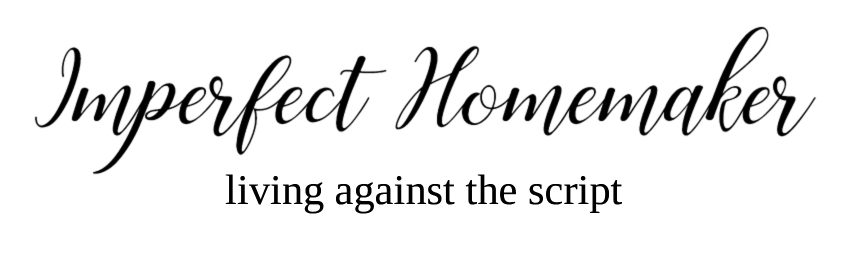Cell Phone Safety for Kids
This is a Sponsored post written by me on behalf of Kajeet. All opinions are 100% mine.
As our kids get older, my husband and I try to think ahead and plan for what they will and will not be allowed to do, and why. I don't want things to catch me by surprise. (Although I'm sure there are plenty of things that will anyway.)
One of the things we have talked about is the issue of cell phones. Call us old-fashioned, but we don't think our children have any business being able to call or text whomever they want whenever they want, play games all the time, or access the internet on their cell phone.
One of us said how it would be nice if there was a way for parents to set which numbers the phone can call and receive calls from, as well as to control how much the phone is able to be used at all.
Shortly after that conversation, I received an offer to post a sponsored post about Kajeet, a wireless service devoted to kids. Since I never post anything sponsored just for the money, but truly try to serve you, my readers, and post only things I would buy and use myself, I did what I always do and scoured the information to make sure it was something I could truly recommend.
After looking at all of the information about Kajeet, I can honestly say it offers everything my husband and I were hoping for and more!
*Note: our oldest child is only 6 years old and the only time he is away from home is when we are with him. We aren't thinking about getting him his own phone — yet. But we are definitely tucking this information away to revisit when is a little older.

Here is what we found out about Kajeet:
1. Free, unlimited, parental controls that are manageable from a computer and allow parents to:
a.) Set time limits on phone use to prevent late night texting (or simple over-use of the phone.)
b.) Block unwanted calls, but always ensure that those from mom and dad get through.
c.) Manage what websites can be accessed (even on Android™ smartphones).
d.) Decide who pays for certain services, like games or ringtones.
e.) Find your child (or his/her phone if it gets lost or stolen) with GPS locating (included in select service plans or as an add-on)
Note about time limits: If your child's phone is not able to be used during a certain time period, you can set the controls to ALWAYS allow calls from mom and dad to come through, no matter what. No other service has this ability.
2. Affordable plans that start at just $4.99/month.
a.) No activation fee.
b.) No termination fee.
c.) No long-term contract.
d.) No hassles if you need to change your plan. Change it whenever you need or want to, with no penalty.
3. Choose a popular Android™ smartphone (including the Samsung Galaxy S III 4G LTE or the LG Viper 4G LTE) or a more basic, “starter” phone (like the Kyocera Domino).
4. 4G LTE coverage is available on Kajeet (on select 4G LTE devices and in regions where 4G LTE coverage is available).
Kajeet has received awards and recognition from PTPA Media, the Mom’s Choice Awards, iParenting and NAPPA (the National Parenting Publication Awards), and it is easy to see why!
You can purchase a phone from Kajeet directly on the Kajeet website. (Be sure to verify whether or not there is coverage in your area.) You can check the Kajeet coverage map here.
I don't think your child's safety is worth messing around with. If they're away from home, be sure you always have a way to contact them and vice versa. At the same time, make sure that same safety device is not endangering them in the sense of their being able to access the internet without permission or call and receive calls from questionable friends.
Do you have any other tips for keeping kids safe when they're away from home? I'd love to hear them!